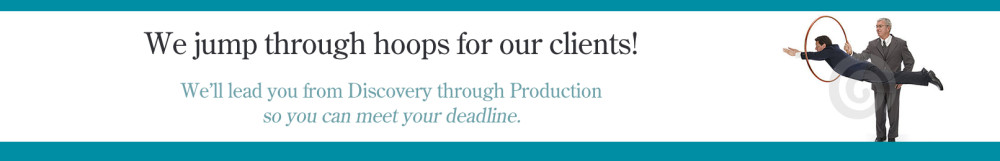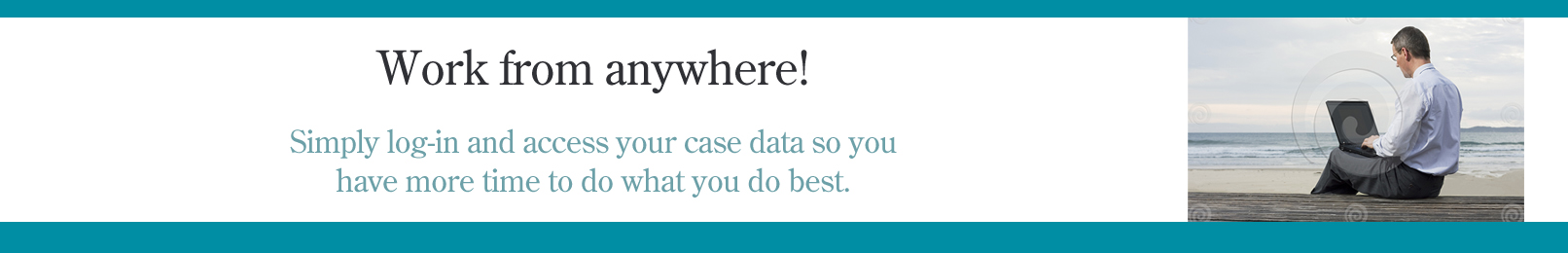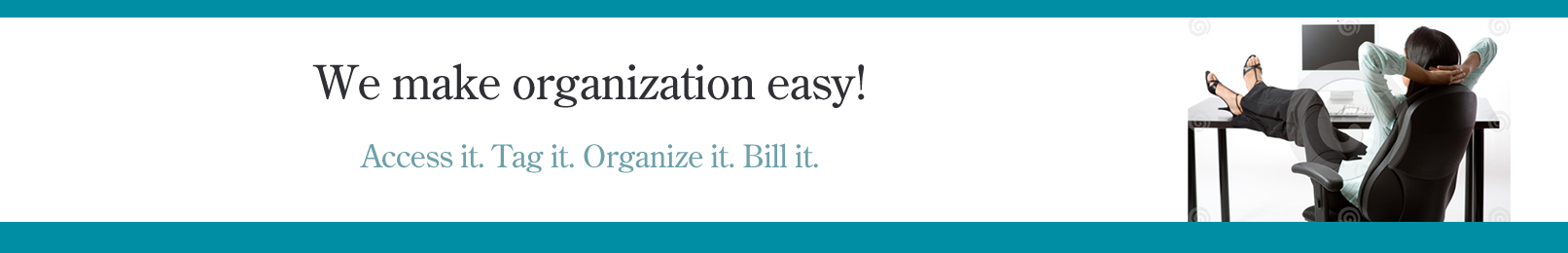This is a free utility to take an inventory of drives attached to a PC running Windows. It can be run from a removable drive, and will make a file name based on the name of the PC, and list out all the drives and related information about them.
This can be used to inventory all of the windows PC’s during a collection to make sure all drives have been copied.
It currently written in C# requires Microsoft .NET to be installed on the PC. We are working on a c++ version that will not require this. The next version will also have an option to invoke robocopy and generate a file listing and/or copy the drive to current drive.
Contact us at support@ediscoverysquad.com to register for updates.
For more about robocopy see our http://ediscoverysquad.com/how-to
Here is an example of the output of this program.
You can get a copy of the program here:
http://ediscoverysquad.com/files/DiskFinder.zip
This programe is being run from: C:UsersJeffDesktopDiskFinder (2)DiskFinderbinDebug
Computer Name: JEFF-PC
Number of Drives: 6
Drive – C:
Drive Type: Fixed
Drive Ready Status: True
Volume Label: Boot Drive
File System Type : NTFS
Free Space: 30021926912
Total Drive Size: 240055742464
Drive – D:
Drive Type: Fixed
Drive Ready Status: True
Volume Label: Application Data
File System Type : NTFS
Free Space: 42462507008
Total Drive Size: 240054693888
Drive – E:
Drive Type: Fixed
Drive Ready Status: True
Volume Label: Output Processing
File System Type : NTFS
Free Space: 75996823552
Total Drive Size: 480101003264
Drive – F:
Drive Type: Fixed
Drive Ready Status: True
Volume Label: Temporary File Storage
File System Type : NTFS
Free Space: 50895007744
Total Drive Size: 500104687616
Drive – G:
Drive Type: Fixed
Drive Ready Status: True
Volume Label: Output Processing Drive 2
File System Type : NTFS
Free Space: 144843849728
Total Drive Size: 480101003264
Drive – H:
Drive Type: CDRom
Drive Ready Status: True
Volume Label: F9L1002v1
File System Type : UDF
Free Space: 0
Total Drive Size: 57573376
Here is the source code for the program:
/*
* copyright (c) 2012, 2013, eDiscoverySquad, LLC.
* All Rights Reserved
*
* Date created: December 23rd, 2012
*
* DiskFinder.cs
*
* Author(s): Paul Aquino, Jeffrey Goodwin
*
*
*
* This library is free software; you can redistribute it and/or
* modify it under the terms of the GNU Library General Public
* License as published by the Free Software Foundation; either
* version 2 of the License, or (at your option) any later version.
*
* This library is distributed in the hope that it will be useful,
* but WITHOUT ANY WARRANTY; without even the implied warranty of
* MERCHANTABILITY or FITNESS FOR A PARTICULAR PURPOSE. See the GNU
* Library General Public License for more details.
*
*
* Notwithstanding the foregoing, you must:
*
* a) register to use this software by sending an email to: support@ediscoverysquad.com, and include the site description of where the software will be used
*
* b) Maintain eDiscoverySquad, LLC copyright notice and credit for the user of the program
*
* In order to use the program, you need to download Microsoft .NET 3.5 or later. Note, that we are working on a version of this program which does not require Microsoft .NET.
* Please contact us if you need this version.
*
*/
using System;
using System.IO;
/*
<summary>
A console program that is intended to run from an external drive which is attached to a PC. The program will record system information including the following:
* The computer name
* The number of drives in the system
* The file system type for each drive
* The properties of each drive, e.g., size, number of files, and space allocation
*
</summary>
*/
public class DiskFinder
{
/* <summary>
* The programs’ central point of control.
* There are no input arguments.
* </summary>
*/
public static void Main(string[] args)
{
/*
* Get computer drives info. This builds an array that contains the total number of drives, and characterizes the type of file system on each drive.
*
*/
DriveInfo[] mySystemDrives = DriveInfo.GetDrives();
/*
* Write the Drive Information to the output file
*/
WriteDrives(mySystemDrives);
} /* end of program */
/* <summary>
* WriteDrive method writes local drives information to the text file.
* Input Parameter: <param name=”my_driv”> Array of type DriveInfo that represents the logical drives on a computer.</param>
* Return Value: None
* </summary>
*/
public static void WriteDrives(DriveInfo[] my_driv)
{
/*
* Define output file name listing to be concatenated to computer name for the purpose of output file naming convention
*/
string OutputFileListingSuffix = ” DriveListing.txt”;
/*
* Define Text Labels to be used for entries written to the information file listing
*/
string DriveIDLabel = “Drive – “;
string FileSystemTypeLabel = “File System Type : “;
string ComputerNameLabel = “Computer Name: “;
string NumberofDrivesLabel = “Number of Drives: “;
string DriveTypeLabel = “Drive Type: “;
string VolumeLabel = “Volume Label: “;
string FreeSpaceLabel = “Free Space: “;
string TotalDriveSizeLabel = “Total Drive Size: “;
string CurrentDriveLabel = “This programe is being run from: “;
string IsReadyLabel = “Drive Ready Status: “;
/*
* Set up and open target text file. Replace pathName in StreamWriter(“pathName”) to your target text file.
*/
System.IO.StreamWriter targetFile = new System.IO.StreamWriter(Environment.MachineName + OutputFileListingSuffix);
/*
* Write current drive and directory to output file
*/
targetFile.WriteLine(CurrentDriveLabel + Environment.CurrentDirectory);
/*
* Writing local computer name and number of local drives.
*/
targetFile.WriteLine(ComputerNameLabel + Environment.MachineName);
targetFile.WriteLine(NumberofDrivesLabel + my_driv.Length);
/*
* put an extra line between each drive information listing
*/
targetFile.WriteLine(“n”);
/*
* Traverses each drive in the drives array and writes drive name and format to results.txt.
*/
foreach (DriveInfo d in my_driv)
{
try
{
/*
* Write the Drive Name
*/
targetFile.WriteLine(DriveIDLabel + d.Name);
/*
* Write the Drive Type, e.g. Fixed, DVD, etc.
*/
targetFile.WriteLine(DriveTypeLabel + d.DriveType);
/*
* Is Ready Status
*/
targetFile.WriteLine(IsReadyLabel + d.IsReady);
/*
* Write the Volume Label
*/
targetFile.WriteLine(VolumeLabel + d.VolumeLabel);
/*
* Write the File System Type, e.g. NTFS, FAT, UDF (DVD drive)
*/
targetFile.WriteLine(FileSystemTypeLabel + d.DriveFormat);
/*
* Write the drive space information
*/
targetFile.WriteLine(FreeSpaceLabel + d.TotalFreeSpace);
targetFile.WriteLine(TotalDriveSizeLabel + d.TotalSize);
/*
* put an extra line between each drive information listing
*/
targetFile.WriteLine(“n”);
}
catch {
targetFile.WriteLine(“exception encountered”);
}
} /* end for */
/*
* close the file handle
*/
targetFile.Close();
} /* end of WriteDrives() */
} /* end of DiskFinder class */