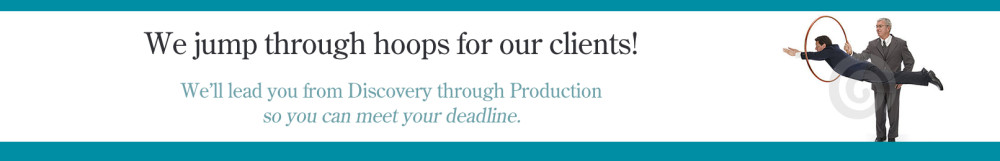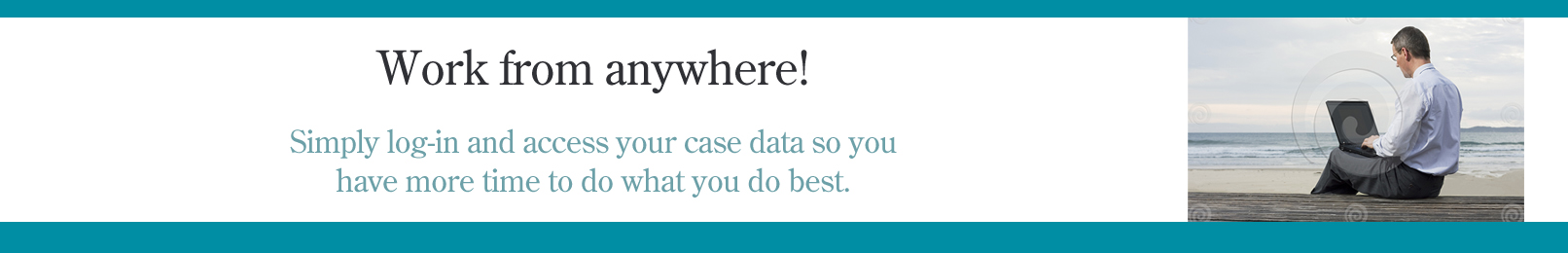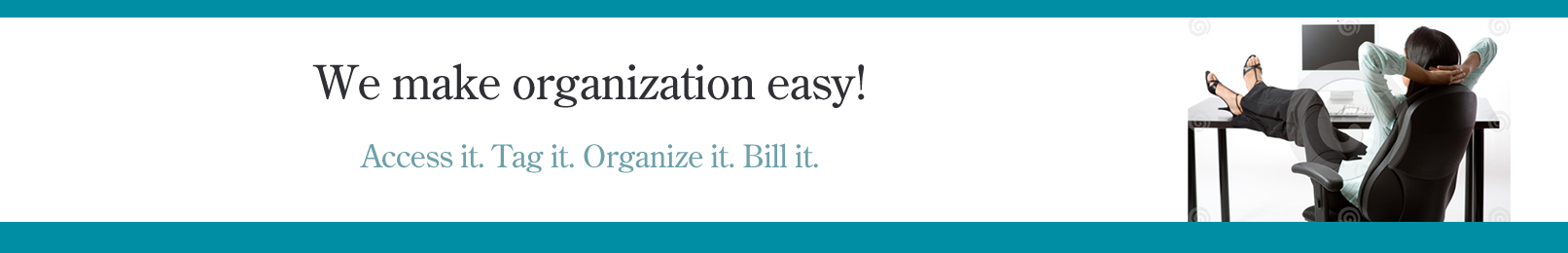Java App Extract LDAP Information from Google Apps Directory
Tool to Extract LDAP info from Google Apps Directory.
Get the app here: https://drive.google.com/a/ediscoverysquad.com/file/d/0B_zHzVIa-gl-bW9rRGozd01JSFU/edit?usp=sharing
It needs the following 5 arguments in the given order.
1. Data needed – “a” for both org unit data and user data “u” for only user data and “o” for only org unit data.
2. Email – Email Id of the admin user for the domain
3. Password – Password of the admin user for the domain
4. Domain name – Name of the domain
5. Directory name – Directory where the files are to be stored
Two files, Users.csv and OrgUnits.csv will be created. If those files already exist in the given directory, they will be deleted. If deletion is not successful, the tool will prompt users to delete them manually and continue.
Eg: java -jar AppSyncTool.jar a username@domainname.com abcdefg domainname.com “f:/new folder/”
Note: For this tool to run, the API access needs to be enabled in the admin console.
How to Install and Run on Windows:
1) Make sure java is installed
https://java.com/en/download/index.jsp
2) Run cmd.exe from start menu
3) Set the path of where jave.exe is:
path=%path%;C:\Program Files (x86)\Java\jre7\bin
4) Run program as in step 5 above